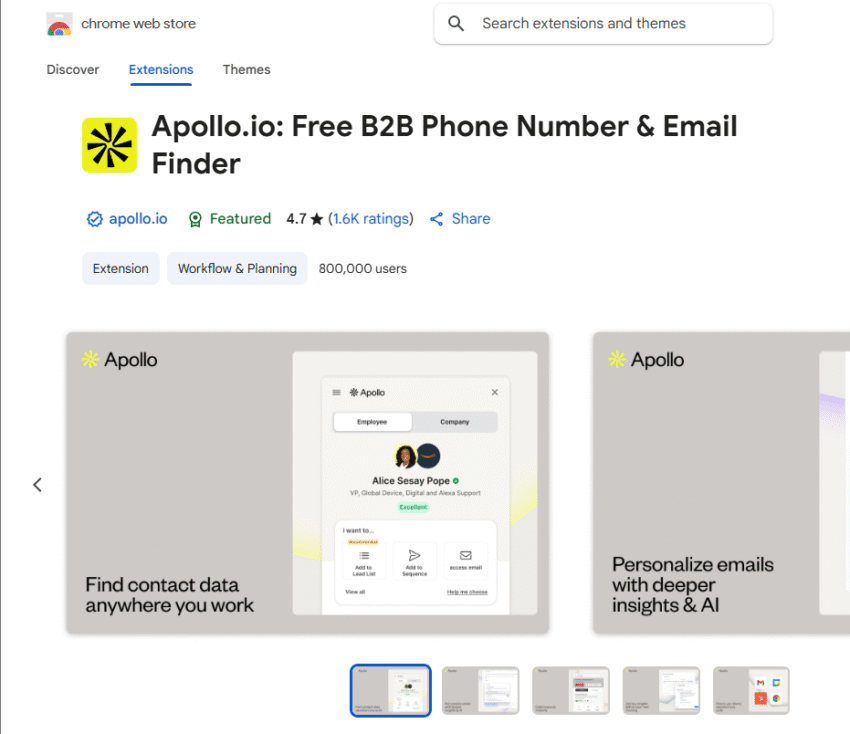In the world of modern sales and marketing, speed and accuracy matter more than ever. Businesses need to connect with the right prospects quickly, find verified contact details, and personalize outreach at scale. This is where Apollo.io, one of the leading sales intelligence and engagement platforms, comes into play.
Apollo offers a powerful database of verified contacts, advanced email automation, and productivity tools for sales professionals. To make it even easier, the company has developed the Apollo Chrome Extension, a browser add-on that integrates with LinkedIn, Gmail, and websites. With this extension, you can instantly uncover email addresses, enrich profiles, and save leads without switching tabs.
In this guide, we’ll cover everything you need to know about the Apollo Chrome Extension in 2025, including:
- What it is and why it’s useful
- Step-by-step installation process
- How to use it effectively
- Benefits for LinkedIn prospecting
- FAQs about Apollo Chrome Extension download and setup
Let’s dive in.
What is the Apollo Chrome Extension?
The Apollo Chrome Extension is a lightweight browser tool designed for sales, marketing, and recruiting professionals. Instead of wasting time manually searching for emails or company details, Apollo gives you verified data directly in your browser.
Here’s what it can do:
- Find verified emails & phone numbers from LinkedIn profiles or company websites
- Download Apollo Chrome Extension data directly into your Apollo CRM
- Install Apollo Chrome Extension for LinkedIn to enrich connections instantly
- Use it in Gmail to track and send personalized emails
- Save time & boost outreach without leaving your browsing session
Simply put, the extension bridges the gap between LinkedIn prospecting, cold outreach, and Apollo’s CRM.
Why Use Apollo Chrome Extension in 2025?
There are dozens of email finders and sales tools available, but Apollo stands out for a few reasons:
- Massive Database – Over 275+ million verified contacts updated regularly.
- Accuracy – Emails and phone numbers are verified to reduce bounce rates.
- Integration – Works seamlessly with LinkedIn, Gmail, and company websites.
- Ease of Use – Install the Apollo Chrome Extension once, and you’re good to go.
- Free Plan – Offers limited free credits so beginners can try before paying.
For sales professionals, recruiters, and startups, it’s a game-changer.
How to Install Apollo Chrome Extension (Step by Step)
If you’re new to Chrome extensions, don’t worry. Installing Apollo takes less than 2 minutes.
Step 1: Open Google Chrome
- Make sure you’re using the Google Chrome browser on your laptop or desktop.
- Click the search box and enter the apollo b2b and search the extention
Step 2: Go to Chrome Web Store
Visit 👉 https://chrome.google.com/webstore.
Step 3: Search for Apollo
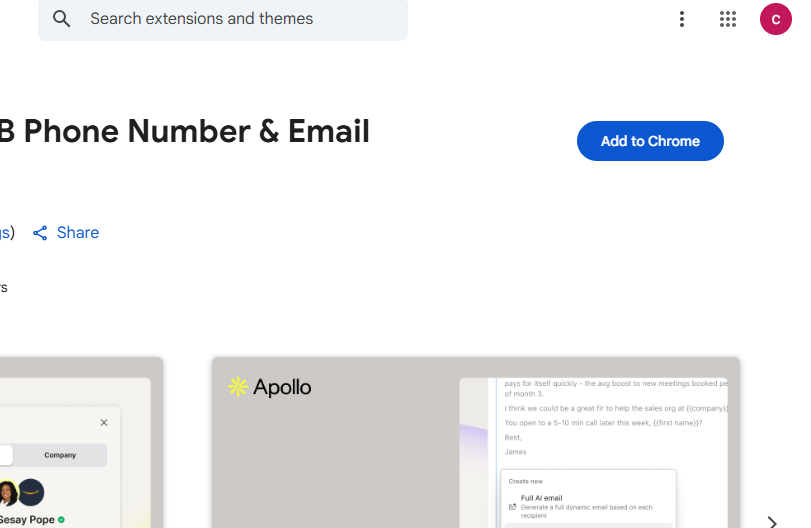
In the search bar, type “Apollo Chrome Extension”.
You’ll see options like:
- Apollo.io: Email Finder and Outreach
- Apollo Chrome Extension for LinkedIn
Choose the official Apollo.io extension.
Step 4: Click “Add to Chrome”
- Click the Add to Chrome button. A pop-up will appear → Select “Add Extension.”
- Wait for some time and which added to the chrome.
Step 5: Verify Installation
Once installed, the Apollo logo will appear in the top-right corner of your browser toolbar.
Step 6: Log in to Apollo
Click the extension → Sign in with your Apollo account.
- If you don’t have an account, create one free at Apollo.io.
✅ Congratulations! You have successfully installed Apollo Chrome Extension.
How to Use Apollo Chrome Extension
Now that you’ve installed it, let’s look at how to use it for maximum results.
1. Using Apollo on LinkedIn
- Visit a LinkedIn profile.
- Click the Apollo icon in your toolbar.
- Instantly view verified emails and phone numbers.
- Save the lead to your Apollo account.
This is perfect for recruiters and sales reps who want to connect with decision-makers.
2. Using Apollo on Websites
- While browsing company websites, Apollo shows you details about the company and its employees.
- You can enrich contacts and add them to your lead lists instantly.
3. Using Apollo in Gmail
- Apollo integrates with Gmail to help you track emails.
- You can personalize your outreach and monitor open rates and clicks.
4. Lead Lists and Sequences
- Save contacts into Apollo CRM.
- Create email sequences and manage campaigns without leaving Chrome.
Benefits of Apollo Chrome Extension for LinkedIn
One of the most common uses is Apollo Chrome Extension for LinkedIn. Here’s why it’s valuable:
- Unlock verified email addresses of prospects directly from LinkedIn.
- Build targeted lead lists in minutes.
- Save time by skipping manual research.
- Increase your response rates with better outreach data.
For recruiters, it’s a fast way to reach potential candidates. For salespeople, it’s a direct path to decision-makers.
Apollo Chrome Extension Download – Things to Know
- The extension is completely free to download from the Chrome Web Store.
- You don’t need to download it from third-party sites (avoid security risks).
- Once installed, updates happen automatically in the background.
- Works best with the latest version of Chrome.
OverAll Review:
The Apollo Chrome Extension is one of the most powerful sales tools in 2025. Whether you’re a recruiter looking for candidates, a salesperson chasing leads, or a startup founder trying to scale outreach, Apollo gives you the verified data you need—right inside your browser.
With features like LinkedIn enrichment, Gmail integration, and company insights, the extension saves hours of manual work and makes prospecting effortless.
Common FAQs:
Yes. The extension is free to install, but Apollo offers free and paid plans for data usage.
Yes, Apollo integrates directly with LinkedIn to reveal verified contact details.
Apollo provides a free plan with limited monthly credits for finding emails.
The official extension is available only for Chrome and Chromium-based browsers (like Brave).
Yes, Apollo.io is a trusted sales platform used by thousands of companies worldwide.