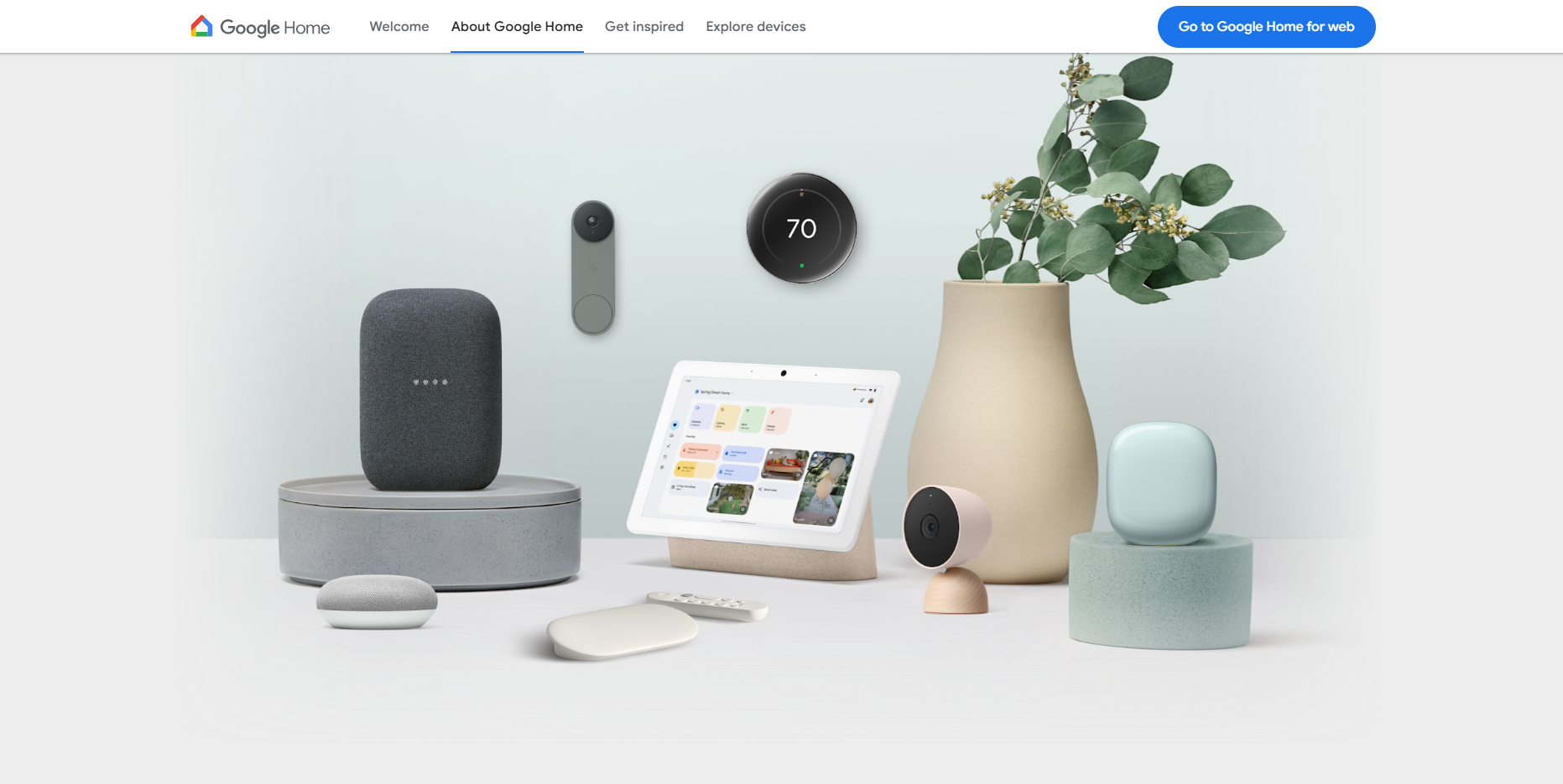About Google Smart Home:
In the 2025 Many homes are converted into the smart home. Among the devices leading this revolution is Google Home, a smart speaker powered by Google Assistant which should control the home on any where on the earth.
Which should control lights and appliances to answering questions and playing your favorite songs Google Home has become a household essential.
In this article, we’ll cover a complete Google Home review.
Step-by-step setup guide for unlock its full potential google assistants.
Google Home Features and Benefits:
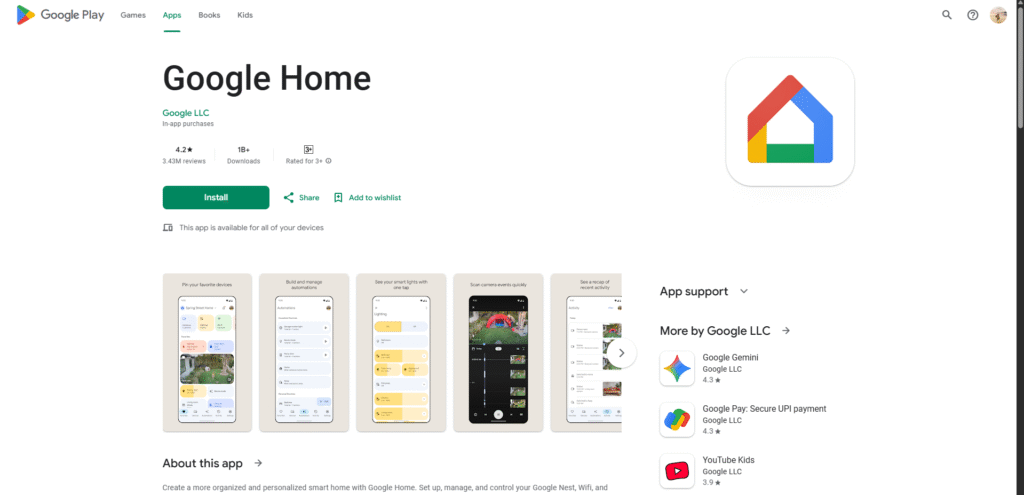
Control your home devices and appliances from anywhere and anytime on earth using the internet connection.
- Manage your smart home, all in one place.
- Turn on the lights or adjust the brightnes at home or anywhere.
- You can automate your smart devices to help with everyday tasks, save energy, enhance security of the home, and etc.
- Save EB Bill & Save energy and increase comfort with smart thermostats, fans, & air conditioners.
- Make lighting more helpful with colored smart bulbs, switches, plugs, and more.
Google Home Pros and Cons
Pros:
- Easy setup and user-friendly voice control and app setup.
- Louder speaker compared to other smart speakers.
- Remote compatibility with smart devices.
- Great for music and entertainment using the network.
- Google Assistant is highly accurate in answering queries using the network.
Cons:
- Requires constant internet connection on 24/7 and high speed data transfer.
- Some Limited audio quality compared to premium speakers.
- Some smart devices may not be supported on the smart home setup.
Step-by-Step Setup:

Setup of the Google Home is quick and easy and simple method. Follow those steps to setup & installation of smart home:
Step 1: Plug in Your Device
- Connect your Google Home to a power outlet.
- Wait for it to power up—the device will greet you with a sound.
Step 2: Install the Google Home App
- Open the phone and open the store .
- Download the Google Home app from the Google Play Store or Apple App Store on you mobile devices.
- Open the app and sign up with your Google account.
- If you not have the account then first create the google account.
- After open the application on your mobile.
Step 3: Connect to Wi-Fi
- connect the mobile devices to the network or wi-fi of yours.
- The app will automatically detect your Google Home.
- The it will take some time to update here self.
- After Select your device and connect it to your Wi-Fi network using the same network connection.
Step 4: Personalize Your Settings
- Set your default music service (Spotify, YouTube Music, etc.).
- Setup & Enable voice match for Google Assistant recognizes your voice for the voice command and control.
- Add your home address for location-based services (like weather updates) for the better usages.
Step 5: Connect Smart Devices
- Tap “+ Add Device” in the app.
- Choose your smart devices (lights, plugs, TV, thermostat).
- Link them with Google Home for voice control.
Step 6: Test Commands
Try these commands to get started:
- “Hey Google, play my workout playlist.”
- “Hey Google, turn off the living room light.”
- “Hey Google, what’s the weather today?”
Best Google Home Commands:
- Hey Google, remind me to drink water every 2 hours.”
- Hey Google, what’s the latest news in tamilnadu?”
- Hey Google, play cricket commentary in tamil.”
- Hey Google, set an alarm for 6 AM.”
Application specification:
- Released on jul 18, 2013.
- last update on sep 16, 2025.
- No of downloads 1,000,000,000 + downloads
- Content rating 3+.
- Offered by Google LLC
Features of Google Home:
- Voice Control with Google Assistant
- Smart Home Device Control & Automation
- Favorites & Quick Access Controls
- Smart Cameras & Doorbells Integration
- Matter / Universal Device Compatibility
- Wearable and Cross-Platform Control
OverAll Review:
The Google Home smart speaker is a powerful, affordable way to step into the world of home automation.
Which is very helpful for the older people and orthers.
It’s perfect for music lovers, tech enthusiasts, and families who want a hands-free assistant at home.
If you are search on convenience, entertainment, and smart control, Google Home is this worth it in 2025.
FAQs:
Google Nest or Home speakers or displays make life easier with features that let you use your voice to play media, manage your tasks, plan your day, and much more.
No, Google Home requires an internet connection to work.
Not directly. But you can control some shared smart devices (like lights) with both assistants.
Yes, you can make free internet-based calls in supported regions.
By default, some queries are stored, but you can manage or delete them in your Google account privacy settings.