If you are a blogger or content creator, you already know that managing your time, research, and productivity can be challenging.
Luckily, Google Chrome offers thousands of extensions to make your workflow easy.
But instead of wasting time testing random tools, here are the Top 7 Chrome Extensions for Bloggers and Content Creators in 2025 that will save you time and help you create better content.
1. Grammarly – Write Flawless Content
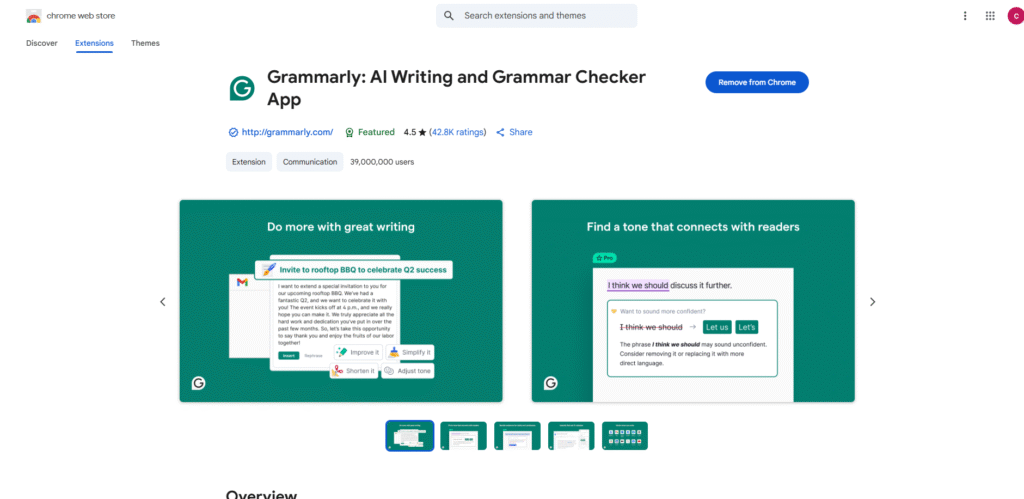
Writing errors can damage your credibility as a blogger. Grammarly checks grammar, spelling, tone, and even plagiarism.
Improve your writing with all-in-one assistance—including generative AI, grammar check, and more.
How it works:
Grammarly analyzes your sentences as you write and adds color-coded underlines to words and phrases.
Where you can improve your writing and make changes on that.
You can apply Grammarly’s suggestion with a single click, or expand the suggestion to learn more about it.
- Features: Grammar check, tone detector, style suggestions.
- Best for: Writing blog posts, emails, and social media captions.
Features in free version:
- Grammar checker
- Spelling checker
- Punctuation checker
- Tone detector
- Auto-citations
- Generative AI features
2. Keywords Everywhere – SEO Made Simple
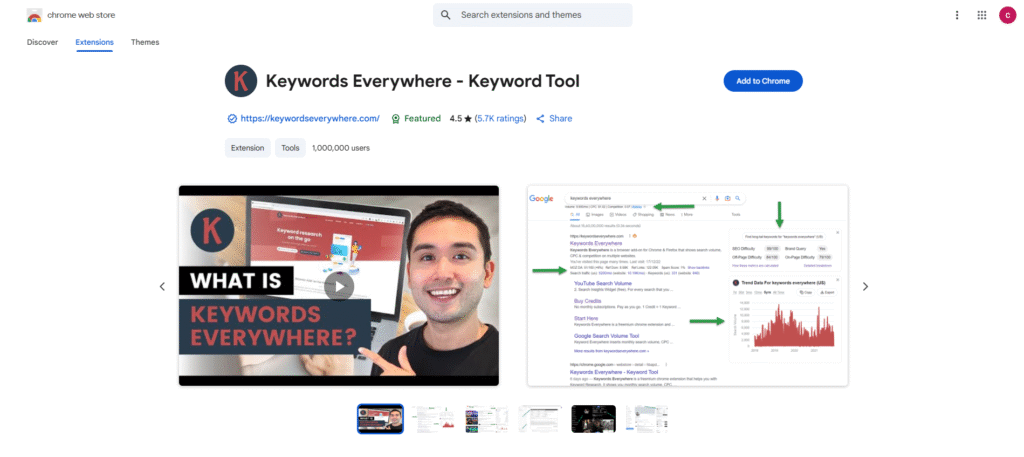
SEO is crucial for ranking on Google. Keywords Everywhere shows you keyword search volume, competition, and related keywords directly on Google.
Keyword search volume, cpc and competition for 15+ websites like Google™ Search Console, YouTube™, Amazon™ & more
- Features: Search volume data, CPC, keyword suggestions.
- Best for: Finding blog post ideas and optimizing content.
Features in free version:
- Prompt Templates: 200+ optimized prompt templates
- Instagram Hashtag Generator
- Instagram Widgets
- Pinterest Metrics
- YouTube Summary Generator using ChatGPT, Gemini, Claude and DeepSeek
3. Buffer – Social Media Scheduling
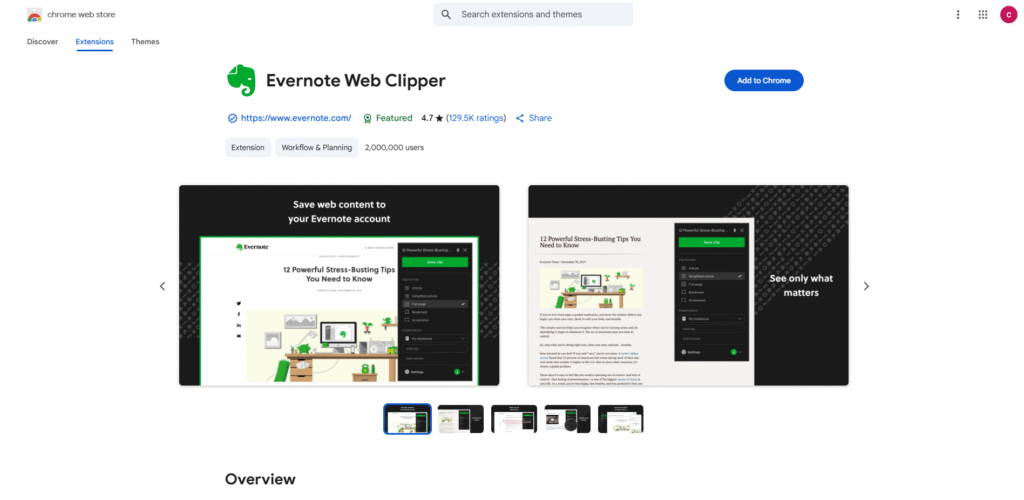
Buffer is the best way to share great content to Social Networks from anywhere on the web.
Blogging doesn’t end with writing; promotion is key. Buffer lets you schedule posts on Facebook, Twitter (X), Instagram, and LinkedIn.
- Features: Schedule posts, track engagement, manage multiple accounts.
- Best for: Content creators who want consistent posting without stress.
Features in free version:
- Free to use
- easily management
- Quick acces
4. Evernote Web Clipper – Save Research Instantly
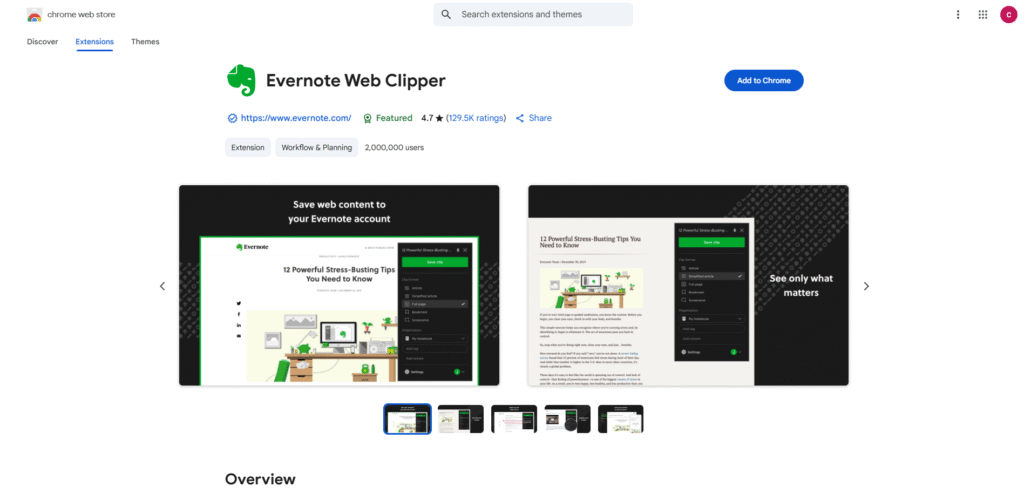
Use the Evernote extension to save things you see on the web into your Evernote account.
As a blogger, you often find useful articles, quotes, or images. Evernote Web Clipper helps you save them instantly to your Evernote account.
- Features: Save articles, screenshots, and bookmarks.
- 📝Best for: Collecting research and inspiration for future blog posts.
Features in free version:
- Customize your clips
- Keep content organized
- Go beyond bookmarks
- Web Clipper
5. MozBar – Quick SEO Analysis
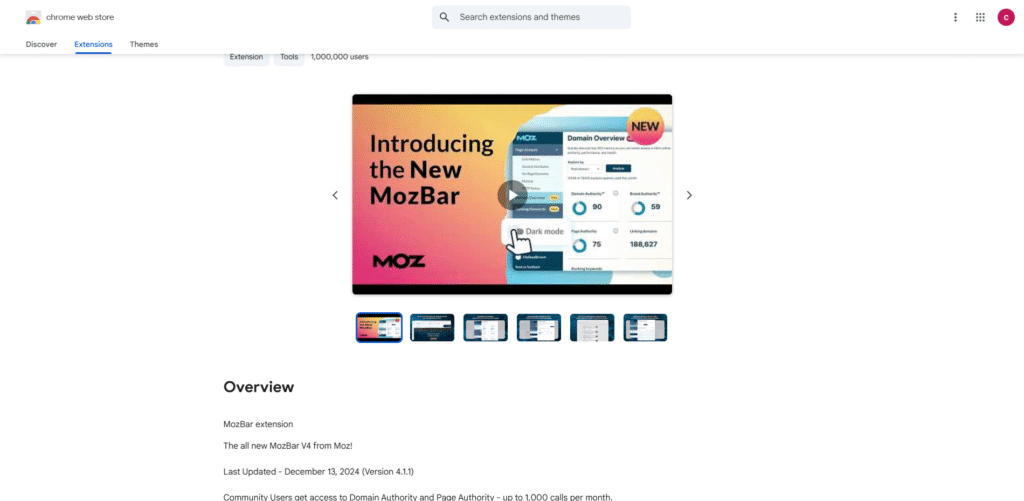
Want to know how strong your competitor’s website is? MozBar shows domain authority (DA), page authority (PA), and backlink data right in your browser.
- Features: On-page SEO analysis, link metrics, SERP comparison.
- Best for: Bloggers focusing on SEO and competition research.
Features in free version:
- Find and highlight keywords on a page
- Access and compare
- Rebuilt Page Analysis
6. Loom – Screen Recording Made Easy
Record your screen and camera with one click.
Share that content in an instant with a link.
Loom is the industry leading screen recording tool.
100 % safe and secure extenion Join more than 14 million people across 200,000 companies who use Loom to record their screen, share their thoughts visually, and provide asynchronous feedback.
With Loom you can record your screen and instantly get a link to share with anyone.
It’s the fastest and easiest way to screen capture and stay connected with your team.
Whether you’re screen recording a product demo, giving feedback, or simply sharing your thoughts, Loom makes it simple to stay in the loop with async video.
If you create tutorials or guides, Loom is a must-have. It lets you record your screen and voice, then share instantly.
- Features: HD screen recording, video sharing, webcam support.
- Best for: Tutorial creators, teachers, and YouTubers.
Features in free version:
- Record your screen
- Automatically save videos
- Get notified when someone views
- Leave time-based
- Manage your Loom
- Download recordings
7. Canva Extension – Design on the Go
Canva is your editor in one graphic design Extension.
it will reduse the time consume and give the high quality output (img,jpg,png,gif or ect).
Transform images directly from any website using this powerful and simple Canva-powered editor.
Whether you’re tweaking product shots, enhancing memes, or adding text overlays — this tool does it all inside your browser.
Bloggers need attractive images for posts, Pinterest, or Instagram.
The Canva extension makes it easy to design thumbnails, infographics, and banners without leaving your browser.
- Features: Ready-made templates, drag-and-drop editor.
- Best for: Bloggers who want professional graphics without Photoshop.
Features in free version:
- Right-click any image and Edit with Canva
- Adjustments
- Download final image in 1 click
Overall View:
These 7 Chrome extensions can save you hours of work, improve your writing, boost SEO, and make your blog visually appealing. Whether you are a beginner or an experienced blogger, using these tools will help you stay ahead in 2025.
Start with Grammarly, Keywords Everywhere, and Canva — the three essentials for writing, SEO, and design. Then, add the others as your blogging journey grows.
FAQ:
Chrome extensions are small tools or add-ons that you can install in your Google Chrome browser to add extra features, improve productivity, and enhance your browsing experience.
Most Chrome extensions from trusted developers are safe. However, you should always download them from the Chrome Web Store and avoid unknown sources to protect your data and privacy.
Yes, having too many extensions running at once can slow down Chrome. That’s why it’s recommended to keep only the ones you really need and disable or remove unused ones.
It depends on your needs:
For writing → Grammarly
For SEO → Keywords Everywhere or MozBar
For design → Canva
For social media → Buffer
Most of the extensions mentioned (Grammarly, Keywords Everywhere, Buffer, Canva, etc.) have free versions with basic features. Some also offer premium plans with advanced tools.
Most Chrome extensions work only on the desktop version of Chrome. However, some services (like Canva, Grammarly, or Buffer) have separate mobile apps you can install.

