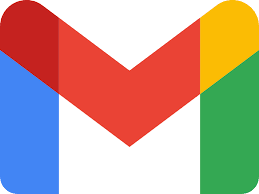Today we will see how to create a gmail account.
Introduction:
Gmail is a email service tool for sending and receiving message or something from other gmail users. It will help us to communicate and share the data in online easy and faster.
Gmail is created by the google in the year of 2004. at 2019 gmail was reached 1.5 billion active users.
How to create acccount step by step:
Step 1:
First open the brower in your computer or handphone and search “gmail account create” in the search box of the browser.
“How to create a Gmail account”
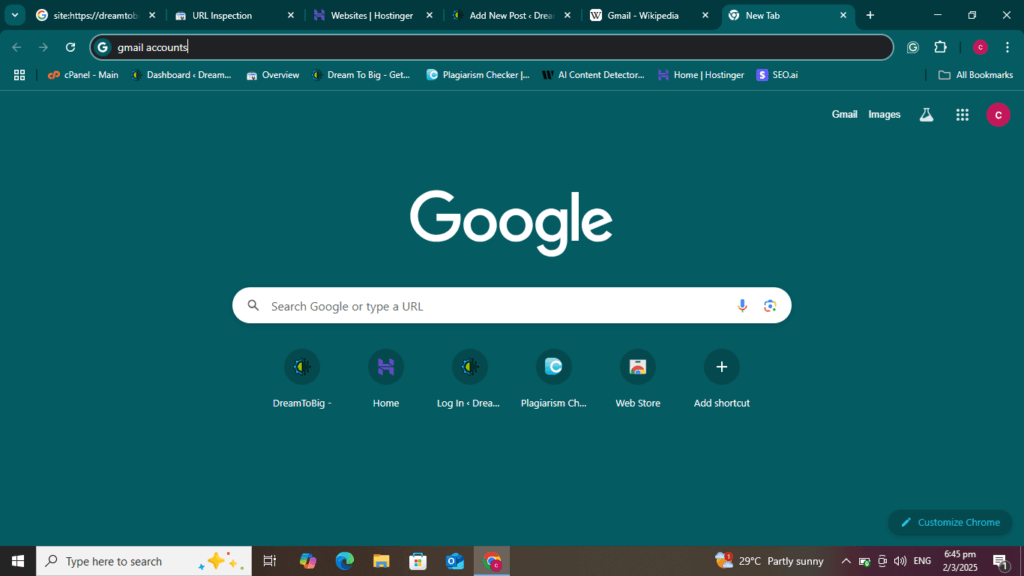
STEP 2:
Select the first option in the search result and click on it. It will quide you to the next page.
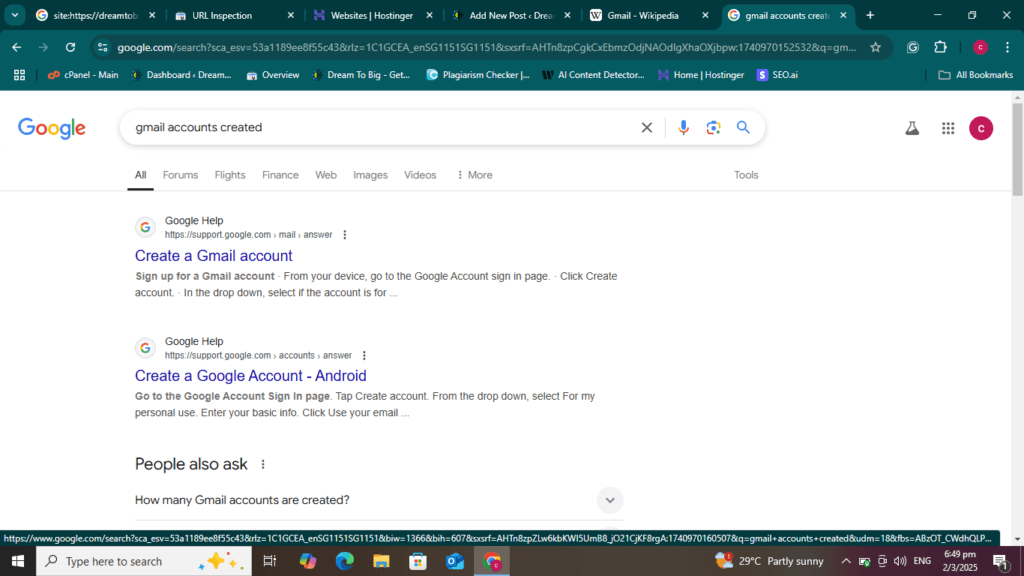
STEP 3:
Now you can see the “create an account” on that page you just click on it. it will send you to the next page of the process.
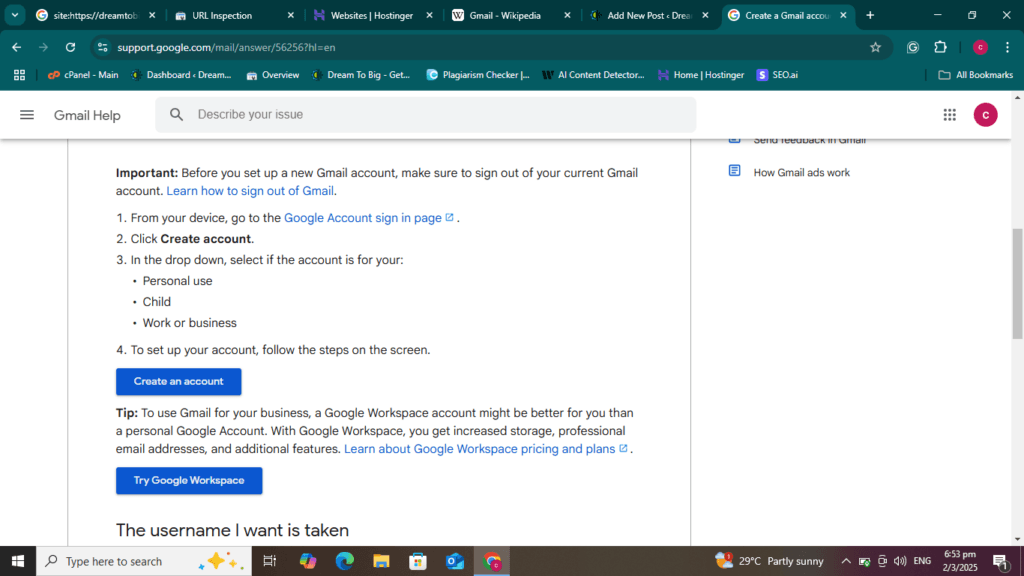
STEP 4:
Next page you need to enter your name for the gmail account. First name and the last name after you finish that just click on the next button below it will redirect you to the next page.
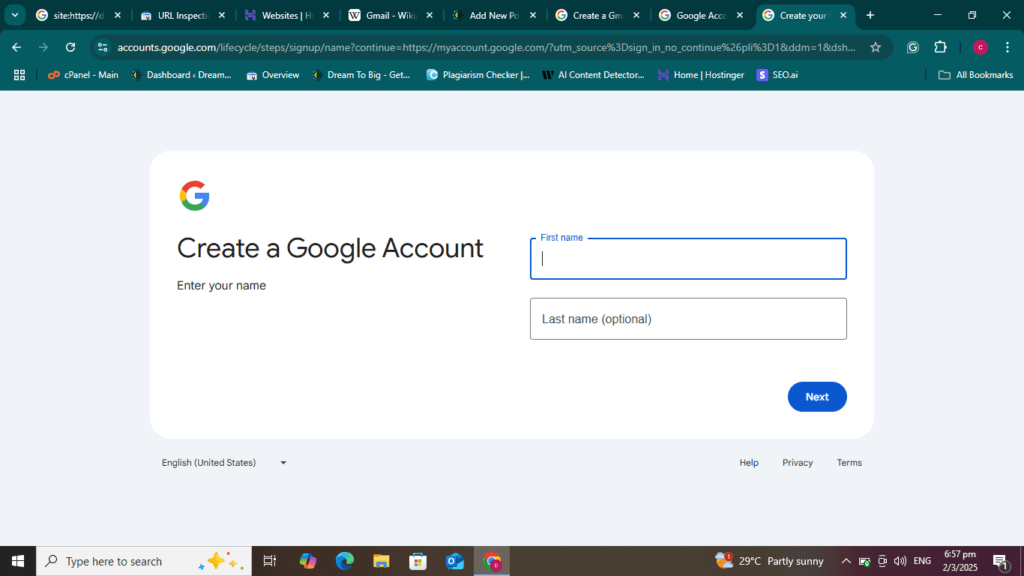
STEP 5:
Now let we see the fifth step of this process. on the next page you need enter your date of birth and your gender.
you will enter your date of birth in this order “month” “day””year” after that you need to select your gender.
now click on the next button given in the below of the box.
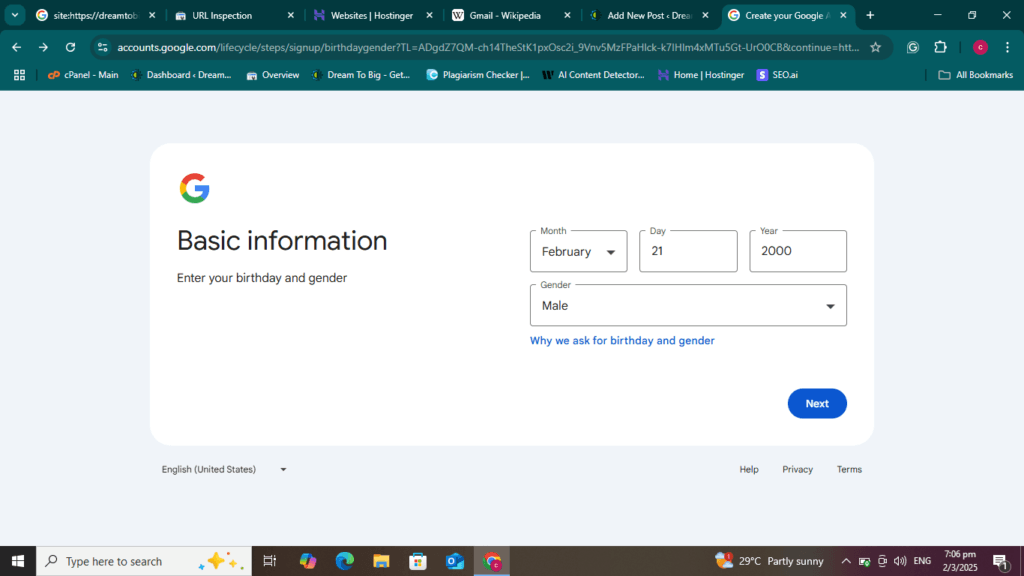
STEP 6:
After you click the next button you will redirect the page. That page you need to enter or select the gmail id you want.
better the id you will select is must be small and easy to remember for you because if you forgot the mail id it will problem
if you want to recover also not easy need to finish many process so must remember your id.
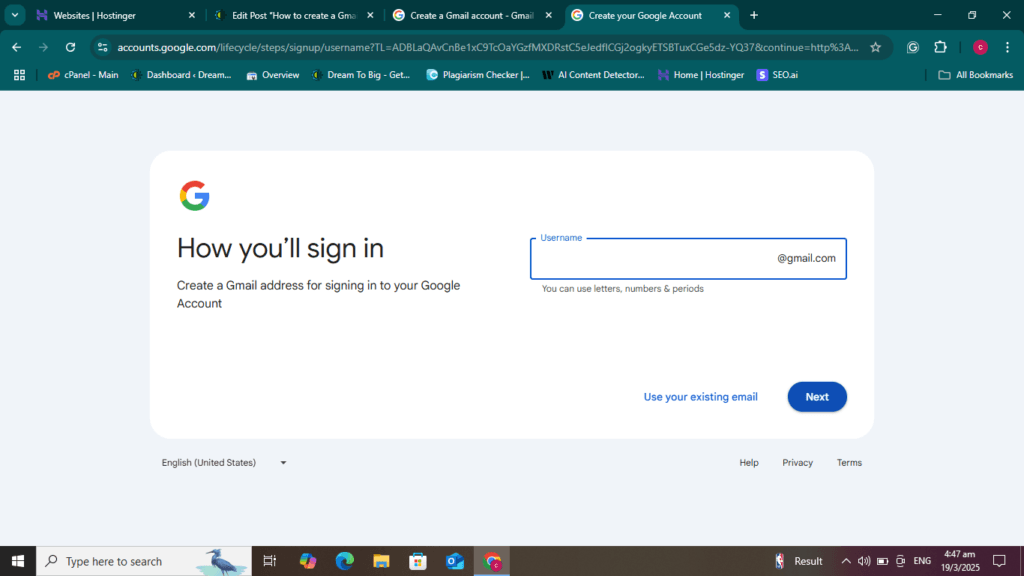
STEP 7:
After finish that click on the next button it will sent you to the next page.
On that page you need to create new password for your gmail id and again one time confirm same password in the below box.
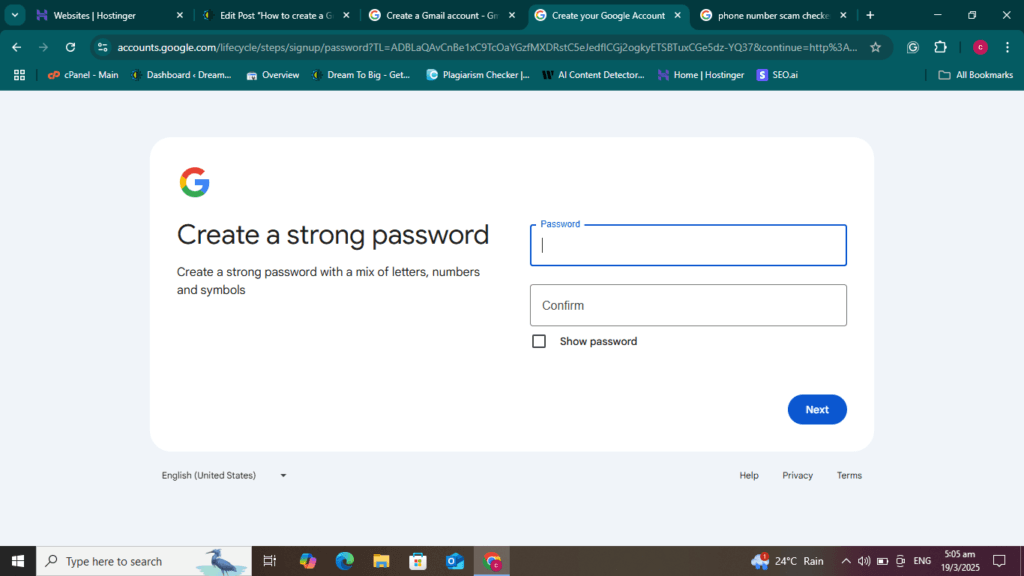
Thats all you done!!!
You created your gmail id successfully now you can enjoy using the gmail for sent and receive mail from your friend and bussiness.
please leave your feedback about this post in the comment box below. give your geniune feedback in the comment box
it will help us to improve quality of the content.